React Hook Form
React Hook Form is a great tool for client-side form validation.
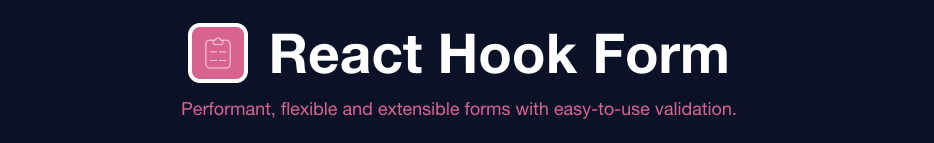
It minimises the number of re-renders and has very easy to use API.
npm install react-hook-form
Client Side Validation
Now we can add client-side form validation and prevent empty or invalid emails to hit our API.
// src/components/SignupForm.js
...
import { useForm } from "react-hook-form";
...
const SignupForm = ({ title }) => {
// prevent submitting invalid or empty emails
const { register, errors, handleSubmit } = useForm();
// handle form submit
const onSubmit = (data) => console.log({ data });
...
return (
<>
...
<form className="w-full max-w-sm" onSubmit={handleSubmit(onSubmit)}>
<div className={formClass}>
<input
className={inputClass}
type="text"
name="email"
ref={register({
required: true,
pattern: /^[a-z0-9._%+-]+@[a-z0-9.-]+\.[a-z]{2,4}$/,
})}
placeholder="Jane Doe"
aria-label="Full name"
disabled={isLoading}
/>
<button type="submit">...<button>
</div>
</form>
</>
);
};
Every field that needs to be validated needs a name attribute and a ref={register} to make its value available for validation and form submission.
To define the rules of the input validation, we can pass in an object containing required, min, max, minLength, maxLength, pattern or validate.
In our case we are making the email input required with a pattern matching a valid email address.
handleSubmit will intercept all form values, validate them, and either update the errors object or fire off onSubmit if the form is valid.
Show Error Message
Update the ErrorMessage rendering and only show it when the user does not provide a valid email.
{errors?.email && <ErrorMessage message={errors.email.message} />}
We can also specify a custom error message for each validation requirement.
<input
ref={register({
required: "Email is required.",
pattern: {
value: /^[a-z0-9._%+-]+@[a-z0-9.-]+\.[a-z]{2,4}$/,
message: "Please enter a valid email"
}
})}
/>
Now we will render a more specific error based on which validation did not pass.
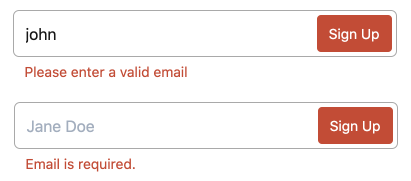
Form submit
If the form is valid you should see a console.log with the form data.
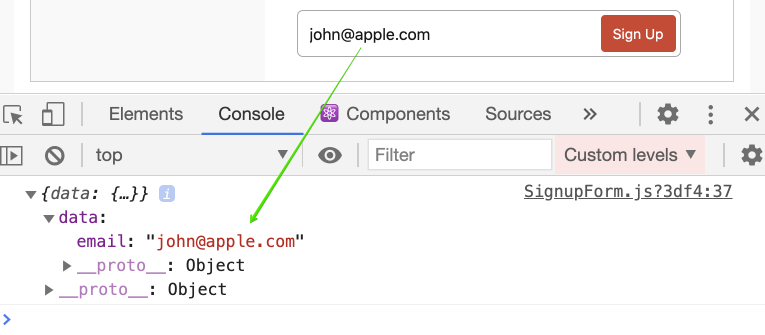
Now we are ready to take this value and send it to the API.
Summary
We are preventing invalid form submissions and showing the user a relevant error message. We have marked our email input as required and set the neccessary pattern validation.
Check out the full documentation of React Hook Form for more details.
